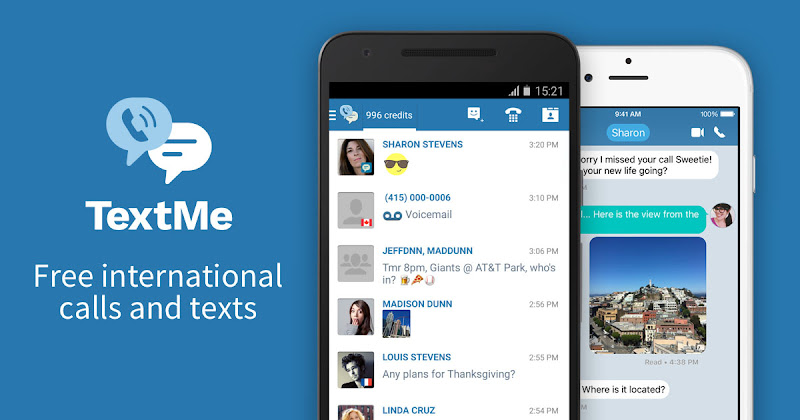Now Use Two Numbers In The Same Sim
How To Use Two Numbers In The Same Sim?
Android and iOS smartphone users can now use more than one number on a single SIM card. If you want to use more than one number on the same sim then it is possible. All this is possible through an app called as TextMe.This app can be downloaded by Android users free from the Google Play Store. It can be used to call or message someone using any other number without changing SIM.How To Use TextMe?
- First, download and install this app on your phone.
- When you open this app, there will be an option to register the second number.
- Then register the second number you want to use from here.
- Once registered, this app will set that number to default.
- Now wherever you call or message, it will be from this number. This app can manage multiple number of accounts simultaneously. When you call someone, your number will be flashing on the call receiver's phone with different country code and number.
Note: You can register only one number in this free application through this app. If you want to register more than one number then you have to pay 60 rupees/month.
Swytch App
Apart from this, you can also use multiple phone numbers on single SIM card through the Swytch app.How Does It Work?
Swytch works like a switchboard. In this, you can use up to five phone numbers. Incoming calls to these numbers will work with data connections. This app is perfect for those who like to keep their personal and professional numbers separate, but do not want to keep another phone
What Is The Speciality Of This?
This app gives users a virtual switchboard with their phone so that users can manage multiple phone lines from one location.Users can also choose which line they want to communicate with. With this, it can also be ascertained which line they are receiving calls or text.
Swytch is available for free in the download. An additional number with this app will be free only. Users have to pay more than one line.